Setting the method for adjusting the humidity control
When humidity control is used, the ventilation unit controls the ventilation based on the relative humidity of the indoor air. If more than one humidity sensor is used, the fan speed is adjusted using the highest sensor value.
To change the method for adjusting the humidity control:
-
Select Settings:

-
Use the arrow buttons to select Expert settings:
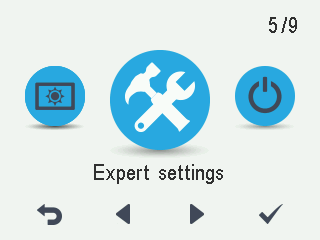
-
Select OK:

-
Use the arrow buttons to select Sensor settings:
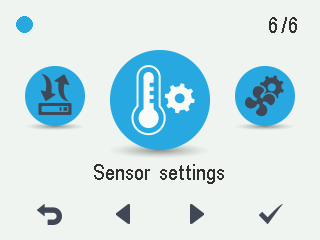
-
Select OK:

-
Select Right arrow.
The Sensor settings display opens:
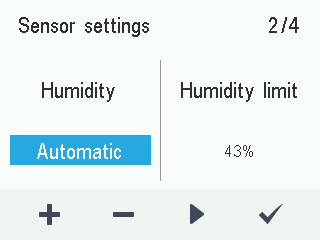
-
Use the Plus and Minus buttons to select the method for adjusting the humidity control.
The options are:
-
Manual — Use the Manual setting in premises where the relative humidity of the indoor air remains stable throughout the year. This setting should be used for example in swimming halls. The relative humidity of air can be set between 1 – 99 % RH. The ventilation unit attempts to maintain the relative humidity of indoor air at the set level.
If the Manual setting is used, a humidity level must also be configured (see the section called “Setting the humidity limit”).
-
Automatic (factory setting ) – The Automatic setting should be used for normal apartment ventilation. If the automatic humidity control is used, the ventilation unit determines the normal relative humidity of air level and saves it in the memory. The unit restores this relative humidity of air level e.g. after showering. The normal relative humidity of air level depends on the time of year.
Note
When the ventilation unit is started with the automatic humidity control method turned on, the process of determining the relative humidity of air level will take 3–10 hours. During this time, the humidity control is not in operation.
If the Automatic setting is used, no humidity limit needs to be set.
-
-
Select OK:

The method for adjusting the humidity control is now set.