Setting the humidity limit
The humidity limit is the limit value for the relative humidity of air. Once this limit is exceeded, the ventilation unit will boost the ventilation.
Note
The humidity limit should only be set if the manual method of humidity control is used.
To set the humidity limit:
-
Select Settings:

-
Use the arrow buttons to select Expert settings:
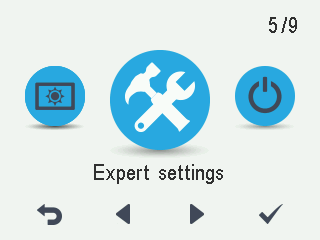
-
Select OK:

-
Use the arrow buttons to select Sensor settings:
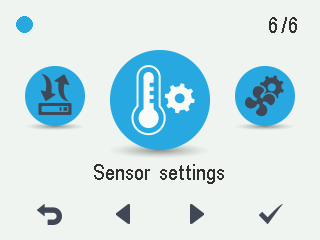
-
Select OK:

-
Select Right arrow twice.
The Sensor settings display opens:
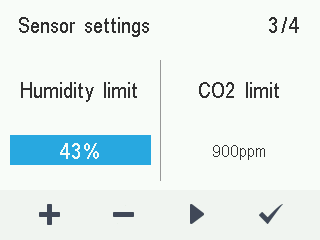
-
Use the Plus and Minus buttons to set the humidity limit as a percentage.
-
Select OK:

The humidity limit is now set.