Away profile
Tip
Use the Right arrow button to view the Away profile settings.
To make the Away profile settings:
-
The Away profile display of the setup wizard opens:
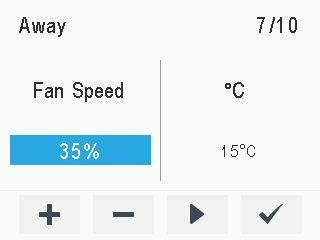
Note
Once you have set the fan speed for the At home profile (see the section called “At home profile”), the fan speed for the Away profile will by default be set to -30% of the At home profile fan speed. It is recommended that this fan speed setting be used for the Away profile. However, the setting can be changed as required.
-
Use the Plus and Minus buttons to set the Away profile fan speed as a percentage of the maximum output ratio.
-
Select Right arrow. The temperature setup display opens:
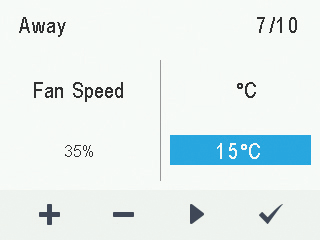
-
Use the Plus and Minus buttons to set the desired temperature for the Away profile.
You can adjust the temperature in the range +5°C – +25°C.
-
Select Right arrow.
The setup for automatic fan speed control based on the relative humidity opens.
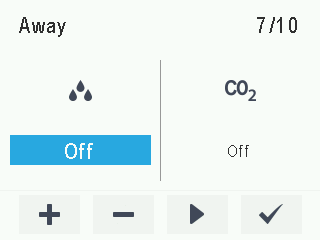
-
Use the Plus and Minus buttons to select whether the automatic fan speed control, based on the relative humidity, is used or not.
-
Select Right arrow.
The setup for automatic fan speed control based on the carbon dioxide level opens.
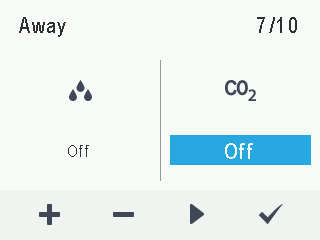
-
Use the Plus and Minus buttons to select whether the automatic fan speed control, based on the carbon dioxide level, is used or not.
-
Select OK:

The Away profile settings are now complete.