Sensor settings
This section describes making the following sensor-related settings:
-
Method for adjusting the supply air temperature
-
Method for adjusting the humidity control
When humidity control is used, the ventilation unit controls the ventilation based on the relative humidity of the indoor air. If more than one humidity sensor is used, the fan speed is adjusted using the highest sensor value.
-
Humidity limit
The humidity limit is the limit value for the relative humidity of air. Once this limit is exceeded, the ventilation unit will boost the ventilation.
-
CO2 limit
The carbon dioxide limit is the limit value for the carbon dioxide level. Once this limit is exceeded, the ventilation unit will boost the ventilation. If more than one carbon dioxide sensor is used, the fan speed is adjusted using the highest sensor value.
Note
The indicative maximum carbon dioxide level in the indoor air is 1000 ppm.
Other values relating to the carbon dioxide level of the air:
-
1200 ppm — The limit value for stuffy air
-
800—1200 ppm — Normal indoor air
-
400—600 ppm — Outdoor air
-
To make sensor-related settings:
-
Select Expert settings.
-
Go to the Sensor settings area.
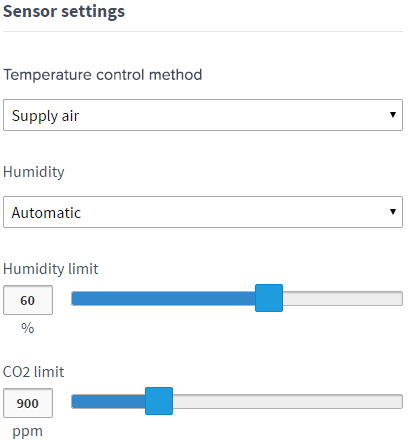
-
Select the method for adjusting the supply air temperature from the Temperature control method menu. The options are:
-
Supply air — Supply air setting uses the post-heating radiator when the temperature of the air coming through the heat recovery cell is lower than the set supply air value. The heat recovery cell is bypassed when the outdoor temperature differs from the set supply air temperature by two degrees and the outdoor temperature is cooler than the extraction air temperature.
-
Extract air — Extract air setting changes the supply air adjustment setting automatically based on the temperature of the air extracted from the apartment (max. 10 °C).
-
When the Cooling — Cooling setting is used, the ventilation unit operates as when the Extract air setting is used but it also boosts the ventilation where required until the profile is switched.
-
-
Select the method for adjusting the humidity control from the Humidity menu. The options are:
-
Manual — Use the Manual setting in premises where the relative humidity of the indoor air remains stable throughout the year. This setting should be used for example in common sauna premises and swimming halls. The humidity value can be set between 1 – 99 % RH. The ventilation unit attempts to maintain the relative humidity of indoor air at the set level.
If the Manual setting is used, humidity limit should also be adjusted as described later in this section.
-
Automatic (factory setting ) — The Automatic setting should be used for normal apartment ventilation. If the automatic humidity control is used, the ventilation unit determines the normal relative humidity of air level and saves it in the memory. The unit restores this relative humidity of air level e.g. after showering. The normal relative humidity of air level depends on the time of year.
Note
When the ventilation unit is started with the automatic humidity control method turned on, the process of determining the relative humidity of air level will take 3–10 hours. During this time, the humidity control is not in operation.
If the Automatic setting is used, no humidity limit needs to be set.
-
-
If you use the Manual setting, set the humidity level as a percentage using the blue Humidity limit slider.
-
Use the blue CO2 limit slider to set the carbon dioxide limit as parts per million (ppm). The value can be set between 500–2000ppm. The factory setting is 900ppm.
The sensor settings are now complete.