Adjusting the supply and extract air flows
This section describes how to set the supply and extract air flows, i.e. the output ratio between the supply and extract air fans.
Important
The supply and extract air settings have been completed by a specialist during setup of the Vallox ventilation unit. If you edit the settings, ensure that they comply with the ventilation plan.
Important
Adjust the air flows according to the values specified in the ventilation plan.
Note
If the outdoor air is extremely cold (below -10°C when an aluminium cell is used or below -3°C when a plastic cell is used), the ventilation unit may need to defrost the heat recovery cell. The air flows cannot be adjusted during defrosting.
The setup wizard will inform the user if the defrosting cycle of the heat recovery cell starts during the setup. Wait until the cycle has finished before continuing the setup.
To make the supply and extract air flow settings:
-
Select Expert settings.
-
Scroll the display until you see the Basic fan settings area.
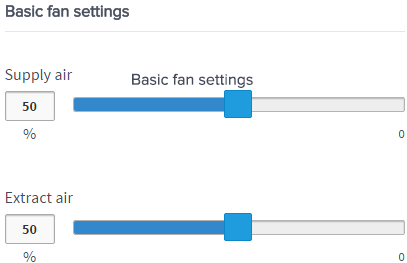
-
Set the supply air fan speed as a percentage of the maximum by moving the blue Supply air slider. The fan speed will change accordingly.
-
Measure and adjust the supply air flows from the valves.
-
Set the extract air volume as a percentage of the maximum output by moving the blue Extract air slider. The fan speed (1/min) will change accordingly.
-
Measure and adjust the extract air flows from the valves.
Supply and extract air flow settings are now complete.
-
Record the set percentages in the measurement log.