Filter settings
To view the filter settings:
-
Select Settings.

-
Select Filters:
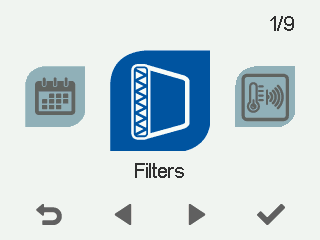
-
Select OK.

-
The summary display of replacing the filters opens:
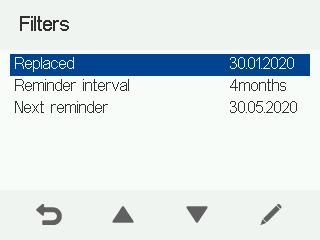
This display shows the following information:
- Reminder — Indicates whether the reminder is turned on or off or a special mode is in use.
- Replaced — Indicates the date when the filters were last replaced.
- Next reminder — Indicates the date when a reminder to replace the filters will next be shown.
- Reminder interval — Indicates the filter replacement interval in months.
- Automatic reset interval — Indicates the number of days that the filter reminder remains active. After this time period, the filter reminder is set off automatically.
