Setting the filter reminder
-
Select Settings.

-
Select Filters:
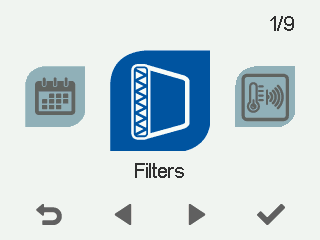
-
Select OK.

- Select Down arrow.
-
Select Edit.
 Select the status of the filter reminder:
Select the status of the filter reminder:- On — The filter reminder is turned on and the setting off is done manually.
- Off — The filter reminder is turned off.
- Special mode — The filter reminder is turned on and set off manually or, at the latest, when the automatic reset interval ends.
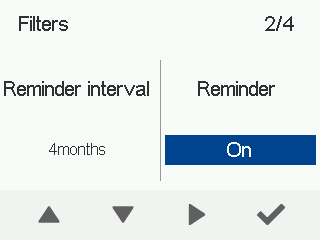
-
Select OK.

