Relay settings
Use the Relay settings menu to set the operating mode of the 24 V relay of the ventilation unit. Only one operating mode can be selected at a time.
Data can also be read through the Modbus channel.
To set the operating mode of the ventilation unit relay:
-
Select Settings.

-
Use the Arrow buttons to select Expert settings.

-
Select OK.

-
Use the Arrow buttons to select I/O and bus settings.

-
Select OK.

-
Use the Arrow buttons to select Relay settings.

-
Select OK.

The Relay settings display opens.
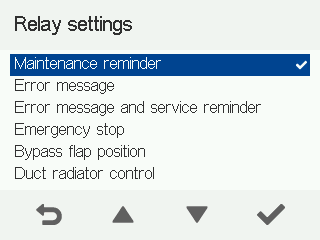
-
Use the Arrow buttons to select the operating mode of the 24 V ventilation unit relay. The available options have been described in the table below:
Table 1. Relay functions Function Ends closed Ends open Maintenance reminder — When the maintenance reminder of the unit is activated, the relay status will change. This change of status is visible e.g. in the house automation system.
Normal operation
Maintenance reminder
Error message — In the event of operational errors, the relay status will change automatically. This change of status is visible e.g. in the house automation system. Errors are also recorded in the error log.
Normal operation
Error situation Error message and service reminder — If the maintenance reminder of the unit is activated, an error occurs, or the unit has stopped, the status of the relay changes. This change of status is visible e.g. in the house automation system. The maintenance reminder notifies the user of the service need once in every four months (factory setting). More information in section Maintenance.
Normal operation
Maintenance reminder/error
Emergency stop — If the emergency stop function of the unit is activated, the status of the relay changes. The emergency stop function is usually activated by an external signal via digital input. Information of the activation of the emergency stop function can be transmitted to e.g. the house automation system.
Normal operation
Emergency stop
Bypass flap position — The relay indicates the position of the bypass damper. This change of status is visible e.g. in the house automation system.
Heat recovery
Bypass
Duct radiator control — This setting is used in exceptional situations where a duct radiator has been installed in the ventilation duct. The relay can be used to control devices related to the use of the duct radiator, such as a pump or a solenoid valve. More information in section Duct radiator control.
Note:As the voltage of the relay is only 24 V, information sent by the relay cannot be directly used to control the 230 VAC feed, but e.g. a contactor must be installed between the two.
On
Off
Not in use — The relay function is not in use.
Normal operation Normal operation Air heating — This setting is used in air heating units. The relay can be used to control the actuator of the liquid radiator of the air heating unit.
On Off Operation info — The relay will change the mode in error situations or when the unit has stopped.
Normal operation Error situation/the unit has stopped -
Press OK to confirm the selection:

-
Once you have made and confirmed the selection, press Back:

