Boost mode
Tip:
You can browse the Boost mode settings with the Right arrow button.
To make the Boost mode settings:
-
A display for setting the Boost mode timer opens:
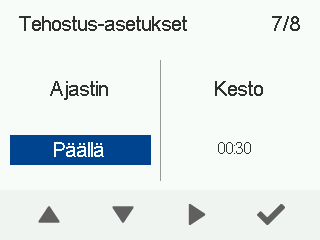
-
Use the Arrow buttons to select whether the mode timer function is used or not. The options are:
- OnOn — When the timer is on, the selected ventilation mode is used only for the period specified in the timer.
- OffOff — When the timer is off, the selected ventilation mode will be used until the mode is changed, either manually or automatically by the week clock.
-
Select Right arrow.A display for setting the Boost mode timer duration opens:
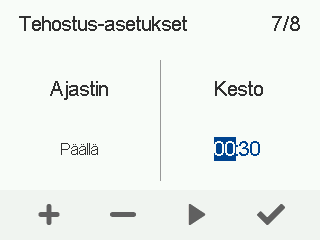
- Use the Plus and Minus buttons to set the timer duration of the Boost mode in hours and minutes. This value indicates the duration of enhanced ventilation when the Boost mode is activated.
- Select Right arrow.
-
Use the Plusand Minus buttons to set the fan speed for this mode as a percentage of the maximum output ratio.
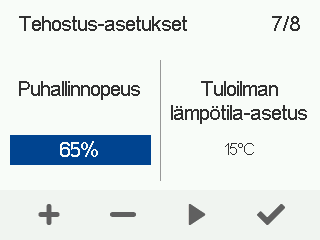 Note:
Note:Once you have set the fan speed for the At home mode (see At home mode), the fan speed for the Boost mode will by default be set to +30% of the At home mode fan speed. It is recommended that this fan speed setting be used for the Boost mode. However, the setting can be changed as required.
-
Select Right arrow. The temperature setup display opens:
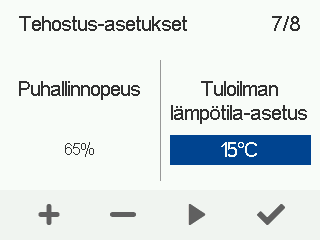
-
Use the Plus and Minus buttons to set the desired supply air temperature for this mode.
You can adjust the temperature in the range +5°C ... +25°C.
-
Select Right arrow. The setup for automatic fan speed control based on the relative humidity of air opens:
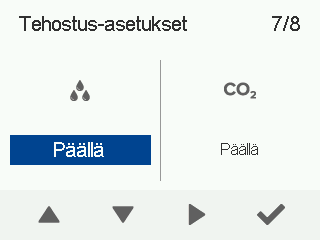
- Use the Arrow buttons to select whether the automatic fan speed control, based on the relative humidity of air, is used or not.
-
Select Right arrow. The setup for automatic fan speed control based on the carbon dioxide level opens:
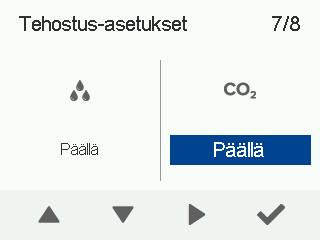
- Use the Arrow buttons to select whether the automatic fan speed control, based on the carbon dioxide level, is used or not.
-
Select OK.

