Modbus settings
If the ventilation unit is connected e.g. to the house automation system through the Modbus channel, the Modbus settings must be configured. Modbus settings consist of the following:
-
Modbus address of the ventilation unit
-
Baud rate of the Modbus channel
-
Parity of the Modbus channel
-
Stop bit of the Modbus channel.
The configuration of all Modbus settings is described below, in the aforementioned order. Individual values such as the Modbus address can also be set following these instructions.
To make the Modbus settings:
-
Select Settings:

-
Use the arrow buttons to select Expert settings:
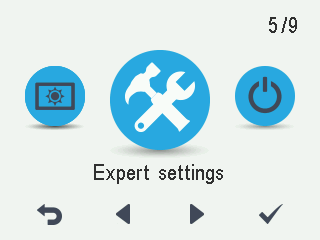
-
Select OK:

-
Use the arrow buttons to select Modbus settings:
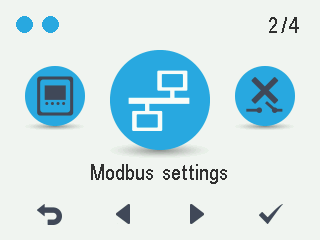
-
Select OK:

The Modbus display 1/4 opens.
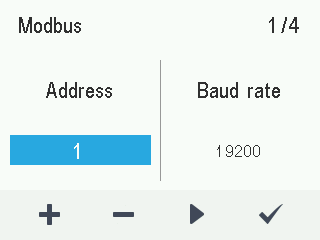
-
Use the Plus and Minus buttons to set the ventilation unit Modbus address. The address can be set between 1—247.
-
Select Right arrow.
The Modbus display 2/4 opens.
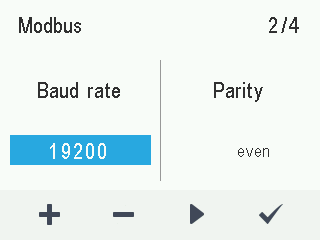
-
Use the Plus and Minus buttons to set the Baud rate of the Modbus channel. The options are 9600, 19200, 38400, 57600 or 115200.
-
Select Right arrow.
-
The Modbus display 3/4 opens.
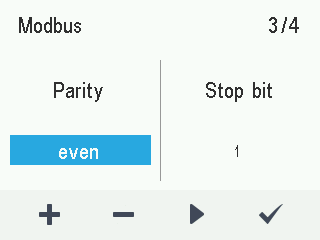
-
Use the Plus and Minus buttons to set the Parity of the Modbus channel. The options are:
-
No — No parity
-
Even — Even parity
-
Odd — Odd parity.
-
-
Select Right arrow.
The Modbus display 4/4 opens.
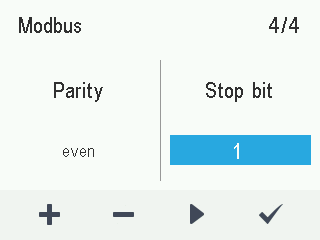
-
Use the Plus and Minus buttons to set the Stop bit of the Modbus channel. The options are 1 or 2.
-
Select OK:

The Modbus settings are now complete.