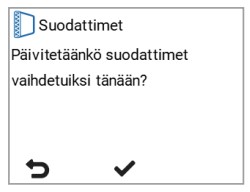Setting the date the filters were last replaced
Instructions for replacing the filters are provided in the Maintenance section.
After replacing the filters, enter the replacement date.
Note: Based on the set reminder interval, the unit will automatically set the maintenance reminder to provide a reminder to replace the filters at the due time.
- Select
-
Select OK
.
- Use the Arrow buttons to select Replaced.
-
Select OK
, if you want to update the filters as having been replaced today.