Viewing the basic settings of the ventilation modes
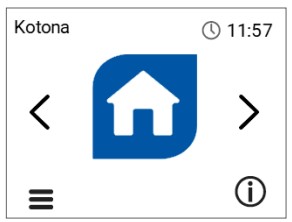
The temperature display shows the following information:
-
Indoor air — Indicates the temperature of the air flowing into the unit to be removed from the premises.
-
Outdoor air — Indicates the temperature of the air flowing into the unit from outside.
-
Supply air — Indicates the temperature of the air flowing into the premises from the unit.
-
Exhaust air — Indicates the temperature of the air flowing outdoors from the unit.
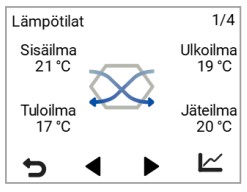
The sensors display shows the following information:
-
Humidity — Indicates the relative humidity of air measured by the sensors.
-
Carbon dioxide — Indicates the carbon dioxide level measured by the sensors. If a VOC sensor has been installed, it indicates the VOC level.
The Unit information display shows the following information:
-
Fan speed — Indicates the fan speed of the ventilation unit.

The statuses of the ventilation unit heat recovery cell are:
-
Heat recovery — The heat recovery cell heats the air streaming in from outdoors.
-
Cool recovery — The heat recovery cell cools the air flowing in from the outdoors.
-
Cell bypass — The inflowing air bypasses the heat recovery cell.
-
Defrosting — The heat recovery cell is being defrosted.
-
Replace filters — Indicates the next recommended filter replacement date.
-
Time in operation — Indicates how long the device has been running.
