Selecting the 24- or 12-hour clock
The 24-hour clock is used by default. To use the 12-hour clock:
- Select .
-
Select OK
.
-
Select 24 h.
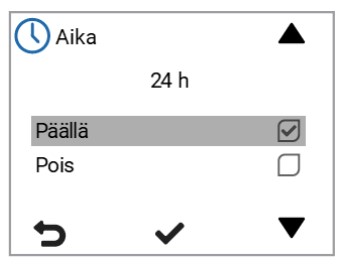
- Select Off as the value of the 24 h setting.
-
Select OK
.
