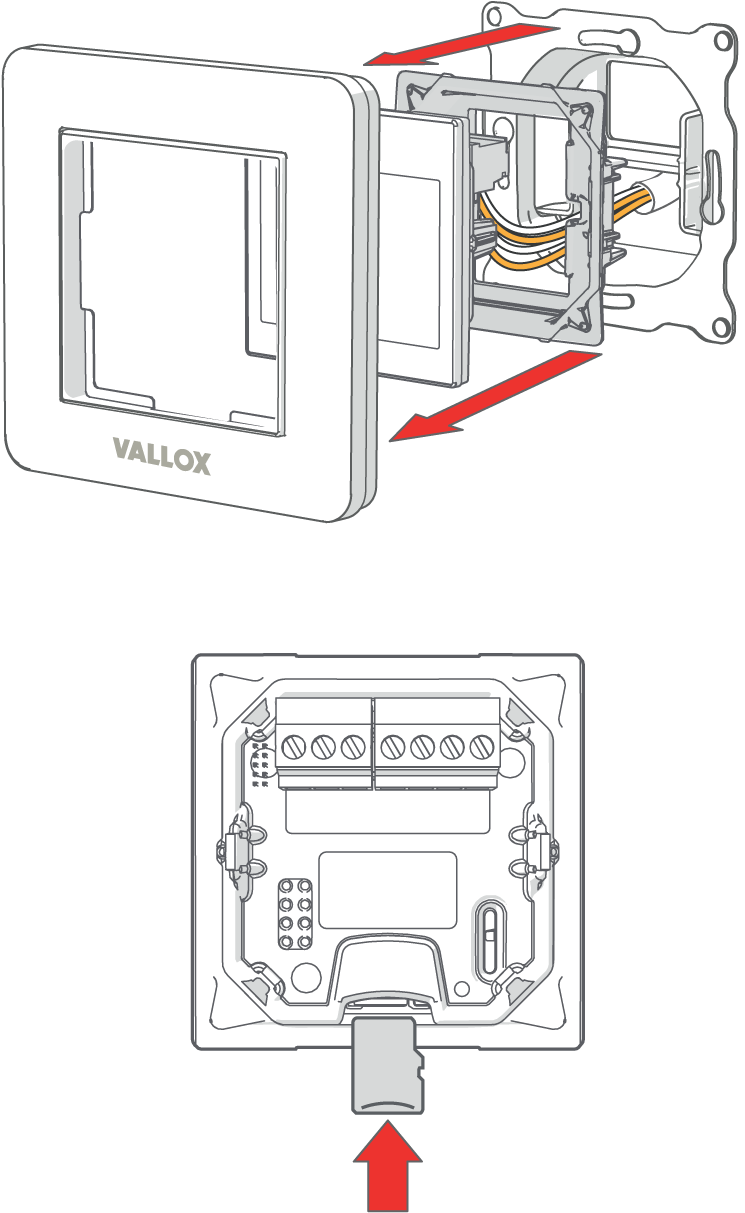Updating the unit software
We recommend that the latest software version be always used. Check and download the latest software version at http://cloud.vallox.com either before or immediately after setup.
The current software version of the ventilation unit is shown on the control panel display when the unit is connected to the mains or factory settings are restored. Alternatively, the current software version can be checked from the Unit info display ().
You can update the unit software either through the MyVallox control panel or by connecting the ventilation unit to the MyVallox Cloud service. Once the ventilation unit is connected to the cloud service, software is updated automatically.
-
To update the ventilation unit software through the MyVallox control
panel:
-
Updating the MyVallox ventilation unit with the MyVallox Touch control panel:
You need a computer with an internet connection, a MicroSD card and, possibly, an adapter.
Requirements for the MicroSD card:
-
Format FAT32 (exFAT does not work)
-
Max. size 32GB
-
No minimum size.
-