Turning the week clock on
To turn the week clock on:
-
Select Settings.

-
Use the Arrow buttons to select Week clock turned off:
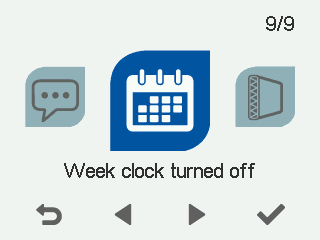
-
Select OK.

The week view of the week clock opens:
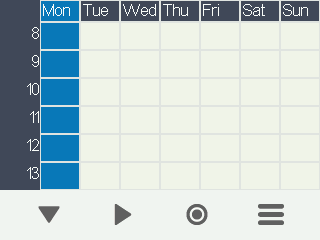
-
Select Settings.

The Week clock menu opens:
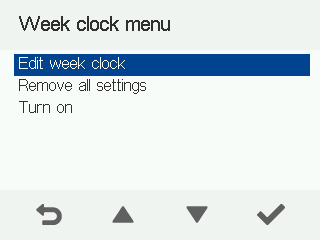
- Use the Arrow buttons to select Turn on.
-
Select Select:

The confirmation display opens:

