External sensor settings
-
Select Settings.

-
Use the Arrow buttons to select Expert settings.

-
Select OK.

-
Use the Arrow buttons to select I/O and bus settings.

-
Select OK.

-
Use the Arrow buttons to select External sensor settings:

-
Select OK.

The External sensor settings display opens:
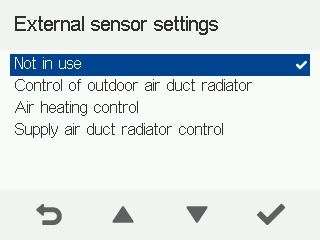
-
Use the arrow buttons to select the operating mode of the external sensor. The options are:
- Not in use — The external sensor is not in use.
- Control of outdoor air duct radiator — The duct radiator and the external sensor are located in the outdoor air duct.
- Air heating control — Only used for controlling the air heating.
- Supply air duct radiator control — The duct radiator and the external sensor are located in the supply air duct.
