Input settings
The ventilation unit has three inputs: one analog and two digital inputs. The functions listed in the table below can be selected for these inputs. Digital control can be operated using either a press button or a rocker switch. Both digital inputs recognize the type of the switch automatically.
Possible uses of the analog and digital outlets include boost requests coming from the cooker hood or the central vacuum cleaner, and a button located next to the fireplace that can be used to turn the Fireplace mode on or off.
Press button functions are activated when the button is in the up position. The press button function can be cancelled by pressing the button for five seconds. The operation of the rocker switch, on the other hand, is based on the status of the switch. When the switch is in the ON position, the function is activated. When the switch is in the OFF position, the function is deactivated. The rocker switch function can be cancelled by pressing the switch for five seconds.
When the rocker switch is turned to the ON position for the first time, the rocker switch function is activated after five seconds. After that, the function will always be activated immediately.
The press button function can also be activated by keeping the rocker switch in the ON position for less than five seconds. The press button function can be cancelled by keeping the rocker switch in the ON position for over five seconds.
The latest change made from any user interface will remain valid.
The settings of three inputs can be edited from the Input settings menu.
To edit the analog input or digital inputs of the ventilation unit:
-
Select Settings.

-
Use the Arrow buttons to select Expert settings.

-
Select OK.

-
Use the Arrow buttons to select I/O and bus settings.

-
Use the Arrow buttons to select Input settings
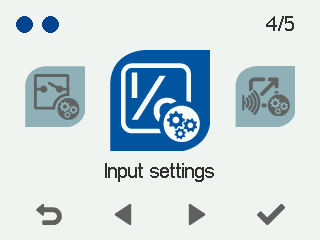
-
Select OK.

The Input settings display opens:
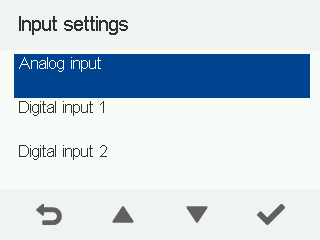
-
Select the input by selecting the desired input using the Arrow buttons and by selecting OK. The options are:
-
Analog input — Select the analog input function.
The options are shown in the following table:
Table 1. Functions of the analog input Function Voltage value Stop, Away, At home, Boost, 0.1-1.0 V, 2-4 V, 5-7 V, 8-10 V — Remote monitoring uses these voltage messages in controlling the ventilation by changing the ventilation mode as required. Stop = 0.1-1.0 V, Away = 2-4 V, At home = 5-7 V, Boost = 8-10 V Supply air temperature control, 0-10 V = +5°C – +25°C — Remote monitoring uses these voltage messages in controlling the ventilation by adjusting the supply air temperature. 0-10 V = +5°C...+25°C -
Digital input 1/Digital input 2 — Select the option 1 or 2 of the digital input.
The options are shown in the following table:
Table 2. Digital input control functions Function With the rocker switch With the press button 0 V 24 V A 24 V pulse for less than 5 seconds Fireplace mode off/on
0 V / 24 V
Off On On for the set period of time At home/Away
0 V / 24 V
Does not operate in the Boost mode.
. Away Changes the status between the At home and Away modes Forced Fireplace mode off/on
0 V / 24 V
Off On On for the set period of time Emergency stop / Normal operation
0 V / 24 V
The unit turns off Normal operation - Boost off/on
0 V / 24 V
When the boost function is turned off, the unit will use the last ventilation mode that was used.
Off On On for the set period of time. Normal operation / Heat recovery cell bypass
0 V / 24 V
Automatic Bypass Changes the bypass status Week clock off/on
0 V / 24 V
Off On Changes the week clock status Programmable input off/on
0 V / 24 V
Off On On for the set period of time
Note:Only one function can be set for each input at the time.
-
-
Select Back twice once you have made the selections:

