Editing the Boost mode settings
To edit the Boost mode settings:
-
Press the Change mode button
 until the Boost mode icon appears on the display:
until the Boost mode icon appears on the display:

-
Please wait until the main display of the Boost mode opens:
-
Select Mode information:

-
Select Edit.

A display for setting the mode timer opens.
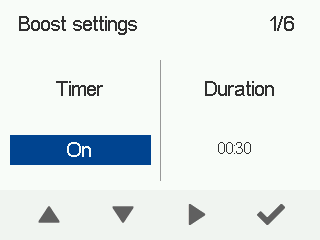
-
Use the Arrow buttons to select whether the mode timer function is used or not. The options are:
- OnOn — When the timer is on, the selected ventilation mode is used only for the period specified in the timer.
- OffOff — When the timer is off, the selected ventilation mode will be used until the mode is changed, either manually or automatically by the week clock.
-
Select Right arrow.
A display for setting the mode timer duration opens.
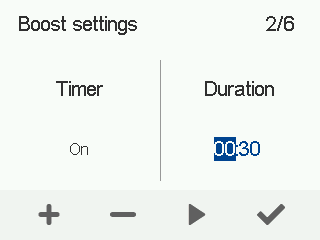
- Use the Plus and Minus buttons to set the mode timer duration in hours and minutes. This value indicates the duration of enhanced ventilation when the Boost mode is activated.
-
Select Right arrow.
The fan speed setup display opens:
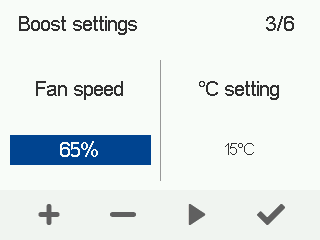
- Use the Plusand Minus buttons to set the fan speed for this mode as a percentage of the maximum output ratio.
-
Select Right arrow. The temperature setup display opens:
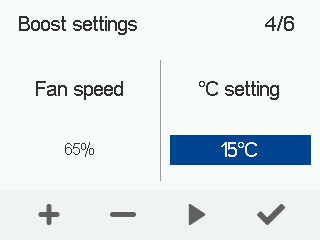
-
Use the Plus and Minus buttons to set the desired supply air temperature for this mode.
You can adjust the temperature in the range +5°C ... +25°C.
-
Select Right arrow.
The setup for automatic fan speed control based on the relative humidity of air opens.
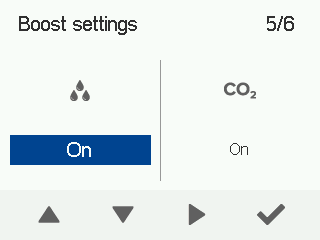
- Use the Arrow buttons to select whether the automatic fan speed control, based on the relative humidity of air, is used or not.
-
Select Right arrow.
The setup for automatic fan speed control based on the carbon dioxide level opens.
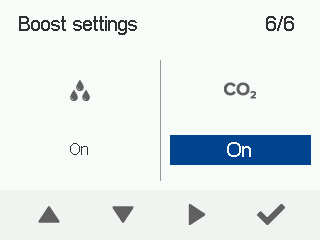
- Use the Arrow buttons to select whether the automatic fan speed control, based on the carbon dioxide level, is used or not.
-
Select OK.

