Viewing the Custom mode information
To view the basic settings of the Custom mode:
-
Press the Change mode button
 until the Custom
mode icon appears on the display:
until the Custom
mode icon appears on the display:
-
Please wait until the main display of the Custom mode opens:
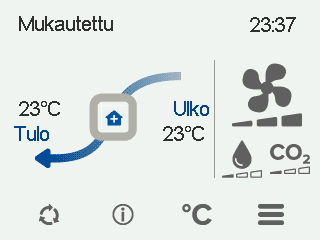
The main display provides a summary of mode information.
-
Select Custom mode information:
 The first information display of the mode opens:
The first information display of the mode opens:
This display shows the following information:
-
Duration — Indicates the duration of the set Custom mode when the Custom mode is taken into use. The value is expressed in hours and minutes.
-
Remaining — Indicates the remaining duration of the Custom mode.
-
Supply fan speed — Indicates the percentage of the supply air fan speed relative to the maximum speed.
-
Extract fan speed — Indicates the percentage of the extract air fan speed relative to the maximum speed.
-
