Fan test
To test the operation of the ventilation unit fans:
-
Select Settings.

-
Use the Arrow buttons to select Service menu.

-
Select OK.

-
Use the Arrow buttons to select Fan test
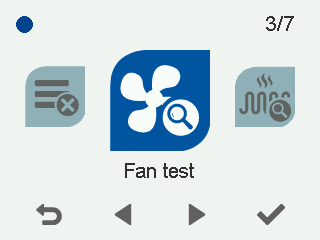
-
Select OK.
 The Supply air display opens:
The Supply air display opens: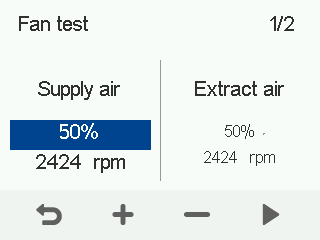
-
Use the Plus and Minus buttons to set the supply air volume as a percentage of the maximum output ratio.
You will be able to hear the fan speed change based on the set value. The fan speed is shown in the rpm field.
-
Select Right arrow.
The Extract air display opens:
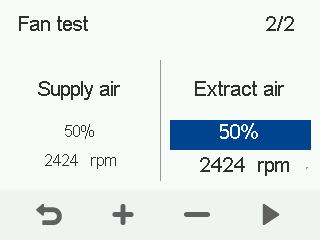
-
Use the Plus and Minus buttons to set the extract air volume as a percentage of the maximum output ratio.
You will be able to hear the fan speed change based on the set value. The fan speed is shown in the rpm field.
-
Select Back.

