Setting the date
-
Select Settings.

-
Use the Arrow buttons to select Time and date.

-
Select OK.

The Time and date settings open.
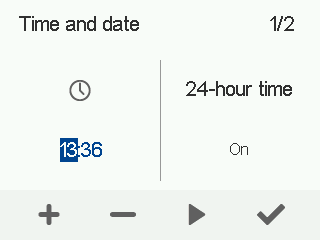
-
Select Right arrow.
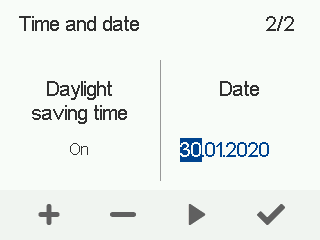
- Use the Plus and Minus buttons to set the date.
- Select Right arrow.
- Use the Plus and Minus buttons to set the month.
- Select Right arrow.
- Use the Plus and Minus buttons to set the year.
-
Select OK.

