Control panel address
If two control panels have been connected to the ventilation unit, they must have different addresses. In other words, each control panel must have a unique address. If only one control panel is used, its address can be any number between 10—19.
Important:
If more than one control panel is used, they must be connected one at a time.
To set the control panel address:
-
Select Settings.

-
Use the Arrow buttons to select Expert settings.

-
Select OK.

-
Use the Arrow buttons to select I/O and bus settings.

-
Select OK.

-
Select Control panel address
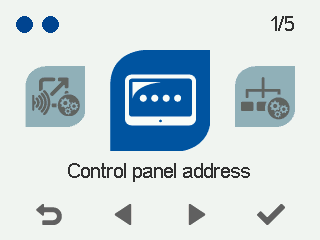
-
Select OK.

-
The Control panel address display opens.
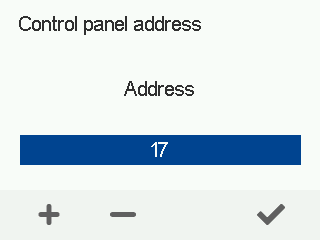
- Use the Plus and Minus buttons to set the control panel address. You can choose the address between 10—19.
-
Select OK.

