Adjusting the display brightness
-
Select Settings.

-
Use the Arrow buttons to select Display settings:
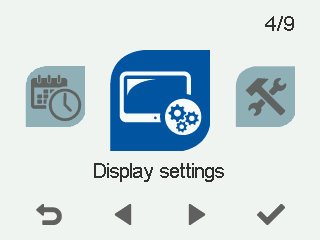
-
Select OK.

The Display settings display opens.
-
Select Right arrow.
The Display settings display 2/2 opens.
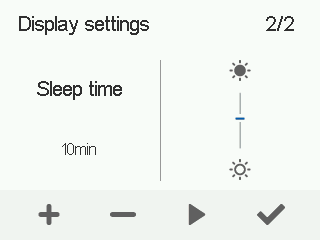
- Use the Plus and Minus buttons to set the display brightness.
-
Select OK.

