Modbus settings
If the ventilation unit is connected e.g. to the house automation system through the Modbus channel, the Modbus settings must be configured. Modbus settings consist of the following:
- Modbus address of the ventilation unit
- Baud rate of the Modbus channel
- Parity of the Modbus channel
- Stop bit of the Modbus channel.
To make the Modbus settings:
-
Select Settings.

-
Use the Arrow buttons to select Expert settings.

-
Select OK.

-
Use the Arrow buttons to select I/O and bus settings.

-
Use the Arrow buttons to select Modbus settings:
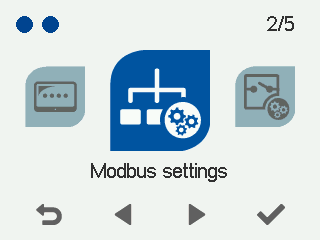
-
Select OK.

The Modbus display 1/4 opens.
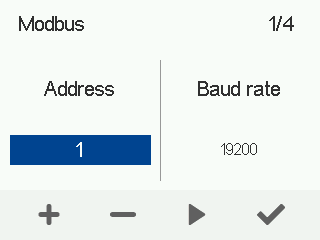
- Use the Plus and Minus buttons to set the ventilation unit Modbus address. The address can be set between 1– 247.
-
Select Right arrow.
The Modbus display 2/4 opens.
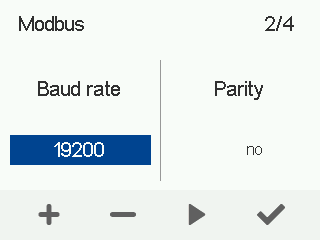
- Use the Plus and Minus buttons to set the Baud rate of the Modbus. The options are 9600, 19200, 38400, 57600 and 115200.
- Select Right arrow.
-
The Modbus display 3/4 opens.
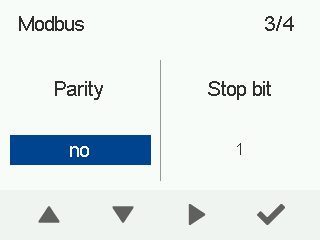
-
Use the Arrow up and Arrow down buttons to set the Parity of the Modbus. The options are:
-
no — No parity
-
even — Even parity
-
odd — Odd parity.
-
-
Select Right arrow.
The Modbus display 4/4 opens.
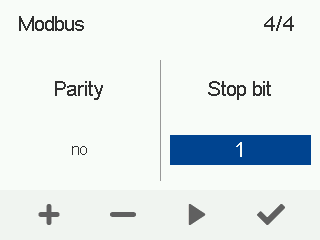
- Use the Plus and Minus buttons to set the Stop bit of the Modbus. The options are 1 and 2.
-
Select OK.

