HR cell bypass test
To test the operation of the heat recovery cell bypass damper:
-
Select Settings.

-
Use the Arrow buttons to select Service menu.

-
Select OK.

-
Use the Arrow buttons to select HR cell bypass test:
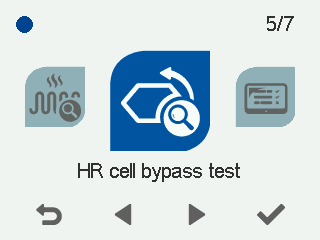
-
Select OK.
 The Bypass flap position display opens:
The Bypass flap position display opens: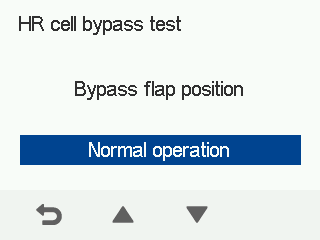
-
Use the Arrow button to select the damper position. The options are:
-
Normal operation — The bypass test of the heat recovery cell is not turned on and the bypass damper moves normally.
-
Heat recovery — The damper is in the winter position (closed) and the air flow passes through the heat recovery cell.
-
Bypass — The damper is in the summer position (open) and the air flow is directed past the heat recovery cell.
-
- Open the ventilation unit door to ensure that the damper moves into the right position.
-
Select Back.

- The cell bypass test is now complete.
