Bypass settings of the HR cell
-
Select Settings.

-
Use the Arrow buttons to select Expert settings.

-
Select OK.

-
Use the Arrow buttons to select HR cell bypass settings

-
Select OK.
 The HR cell bypass settings display opens.
The HR cell bypass settings display opens. -
Use the Arrow buttons to select:

-
Bypass On — Bypass automatics are in use.
-
Bypass Off — Bypass automatics are not in use. The unit is in the Heat recovery mode.
-
-
Select Right arrow.
Use the Arrow buttons to select:
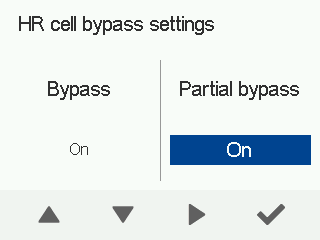
-
Partial bypass On — The partial bypass is in use when the outdoor temperature is above +3 °C.
-
Partial bypassOff — The partial bypass is not in use.
-
Special premises — The partial bypass is always in use.
Important:The Special premises selection is used only in special premises with a high thermal load. Do not select the Special premises setting unless assisted by a HVAC specialist.
Note:The partial bypass function is only available for certain ventilation unit models. See a full ventilation unit list in section The validity of this manual.
-
