Parental controls
Parental controls lock the control panel so that no damage can be done to the ventilation unit by random pressing of the control panel buttons. If parental controls have been turned on, the MyVallox Control panel asks the user to enter the parental controls lock code before the control panel can be operated. The parental controls lock code is a four-digit code.
To set the parental controls:
-
Select Settings.

-
Use the Arrow buttons to select Expert settings.

-
Select OK.

-
Use the Arrow buttons to select Lock code and access rights.

-
Select OK.

-
Select Right arrow. The Lock code and access rights display opens:
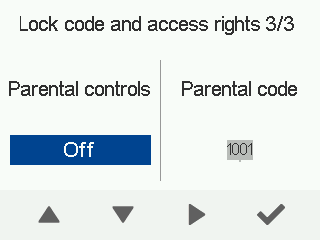
- Use the Arrow buttons to turn the parental controls on or off.
-
Select OK.

Note:
The parental controls lock code cannot be changed. The access code is always 1001.
