Viewing temperature data
To view the temperature and sensor data:
-
Select Settings.

-
Use the Arrow buttons to select Temperatures and sensors:
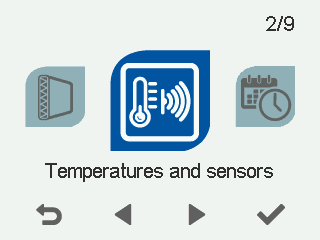
-
Select OK.
 Tip:
Tip:The temperature and sensor data can also be viewed by selecting the temperature button on the mode display.

The summary display of temperatures and sensors opens:
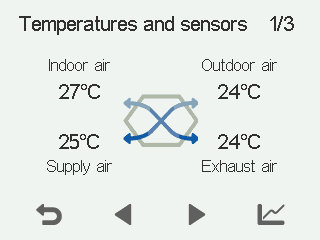
This display shows the following information:
- Indoor air — Indicates the temperature of the air flowing into the unit, to be removed from the apartment.
- Outdoor air — Indicates the temperature of the air flowing into the unit from outside.
- Supply air — Indicates the temperature of the air flowing into the premises from the unit.
- Exhaust air — Indicates the temperature of the air flowing outdoors from the unit.
