Setting the method for adjusting the temperature
To change the method for adjusting the temperature of the air coming into the apartment:
-
Select Settings.

-
Use the Arrow buttons to select Expert settings.

-
Select OK.

-
Use the Arrow buttons to select Control settings.

-
Select OK.
 The Control settings display opens:
The Control settings display opens: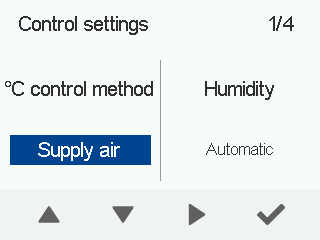
-
Use the Arrow buttons to select the temperature of the air coming into the apartment.
The options are:
- Supply air — The Supply air setting uses the post-heating resistor when the temperature of the air coming through the heat recovery cell is lower than the set supply air temperature. The heat recovery cell is bypassed when the outdoor temperature differs from the set supply air temperature by two degrees and the outdoor temperature is cooler than the extract air temperature.
- Extract air — The Extract air setting changes the target value of the supply air setting automatically based on the temperature of the air extracted from the apartment (max. 10°C).
- If the extract air temperature is lower than the set supply air temperature, the setting increases the target value of the supply air setting (max. 10°C).
- If the extract air temperature is higher than the set supply air temperature, the setting reduces the target value of the supply air setting (max. 10°C).
- Cooling — When the Cooling setting is used, the ventilation unit operates as when the Extract air setting is used, but it also boosts the ventilation where required until the mode is switched.
-
Select OK.

