Heater test
To test the operation of the ventilation unit heaters:
-
Select Settings.

-
Use the Arrow buttons to select Service menu.

-
Select OK.

-
Use the Arrow buttons to select Heater test:
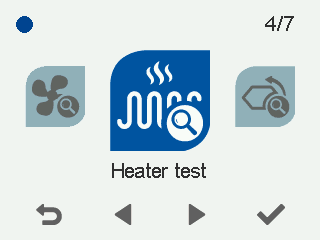
-
Select OK.
 The Heater test 1/2 display opens:
The Heater test 1/2 display opens: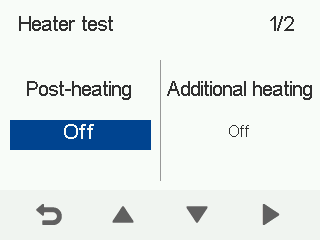
- Use the Up arrow button to enable post-heating.
- Make sure that the post-heating is working.
- Use the Down arrow button to disable post-heating.
-
Select Right arrow.
The Heater test display 2/2 opens:
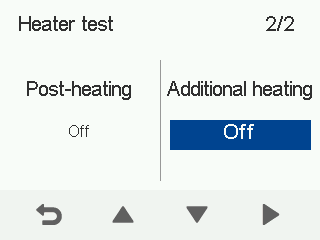
- Use the Up arrow button to turn on the additional heating resistor.
- Ensure that the additional heating resistor is working.
- Use the Down arrow button to turn off the additional heating resistor.
-
Select Back.

