Setting the humidity limit
The humidity limit is the limit value for the relative humidity of air. Once this limit is exceeded, the ventilation unit will boost the ventilation.
Note:
The humidity limit should only be set if the manual method of humidity control is used.
To set the humidity limit:
-
Select Settings.

-
Use the Arrow buttons to select Expert settings.

-
Select OK.

-
Use the Arrow buttons to select Control settings.

-
Select OK.

-
Select the Right arrow two times.
The Control settings display opens:
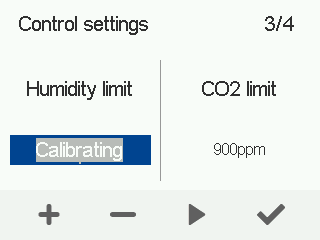
- Use the Plus and Minus buttons to set the humidity limit as a percentage.
-
Select OK.

