Unit information
Unit information consists of a list of the features of the ventilation unit and various related events.
-
Select Settings.

-
Use the Arrow buttons to select Service menu.

-
Select OK.

-
Use the Arrow buttons to select Unit info:
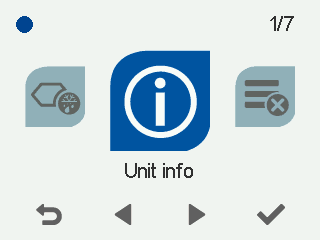
-
Select OK.
 The Unit info display opens:
The Unit info display opens: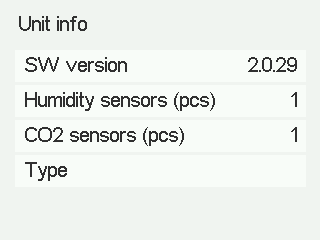
-
The data is divided into six displays. Use the Arrow buttons to alternate between the displays. The information includes:
- Software version — Software version of the ventilation unit
- Humidity sensors (pcs) — Number of humidity sensors connected to the unit
- CO2 sensors (pcs) — Number of carbon dioxide sensors connected to the unit
- Type — Type code of the ventilation unit
- Model — Model of the ventilation unit
- Serial number — Serial number of the ventilation unit
- Time in operation — The operating time of the ventilation unit in days and in years
- Latest power cut — Time elapsed since the latest power cut
- Handedness — The handedness of the ventilation unit The ventilation unit can be either right- or left-handed.
- IP address — The IP address of the ventilation unit
- Gateway — The gateway of the ventilation unit
- Mask — The mask of the ventilation unit
- Extract air — The temperature of the air extracted from the apartment
- Exhaust air — The temperature of the air blown out of the apartment
- Outdoor air — The temperature of the air coming into the apartment from outdoors
- Supply air — The temperature of the air coming into the apartment
- Supply air temperature — The temperature of the air coming from the HR cell
- Optional sensor — The temperature of the external sensor
- Cloud connection status:
- Not connected — The ventilation unit is not connected to the MyVallox Cloud service.
- Connected — The ventilation unit is connected to the MyVallox Cloud service.
- Connection error — Establishing a connection to the MyVallox Cloud service failed.
- Bad gateway — The gateway address is incorrect.
- DNS error — The DNS name service is not working.
- Certificate error — The certificate of the ventilation unit is incorrect, please contact the service centre.
- Handshake error — Establishing a connection to the MyVallox Cloud service failed.
- Internal error — There is an internal error in the ventilation unit, please contact the service centre.
- Old firmware — The ventilation unit has an old software version.
- Updating firmware — The software of the ventilation unit is being updated.
- MyVallox Cloud UUID — The unique ID of the ventilation unit in the MyVallox Cloud service.
Tip:If there are problems in establishing the MyVallox Cloud connection, please check that:- The ventilation unit is connected to the router directly.
- The router grants the ventilation unit a unique IP address (an IP address starting with 192, 172, or 10).
- On computer, http://cloud.vallox.com can be accessed through the local network by using a browser.
- Output ports 80 and 443 have not been disabled from the router.
-
Select Back.

