Setting the carbon dioxide limit
The carbon dioxide limit is the limit value for the carbon dioxide level. Once this limit is exceeded, the ventilation unit will boost the ventilation. If more than one carbon dioxide sensor is used, the fan speed is adjusted using the highest sensor value. The carbon dioxide sensor is optional.
Note:
The indicative maximum carbon dioxide level in the indoor air is 900 ppm.
Other values relating to the carbon dioxide level of the air:
- 1200 ppm — The limit value for satisfactory indoor air
- 700 ppm — The limit value for excellent indoor air
Source: Indoor climate classification 2018
To set the carbon dioxide limit:
-
Select Settings.

-
Use the Arrow buttons to select Expert settings.

-
Select OK.

-
Use the Arrow buttons to select Control settings.

-
Select OK.

-
Select the Right arrow three times.
The Control settings display opens:
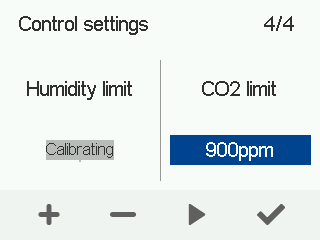
- Use the Plus and Minus buttons to set the carbon dioxide level as parts per million (ppm). The value can be set between 500–2000 ppm. The factory setting is 900 ppm.
-
Select OK.

