Selecting the 24- or 12-hour clock
The 24-hour clock is used by default. To use the 12-hour clock:
-
Select Settings.

-
Use the Arrow buttons to select Time and date.

-
Select OK.

The Time and date settings open.
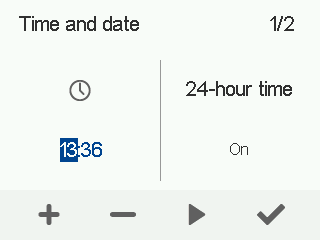
-
Select Right arrow.
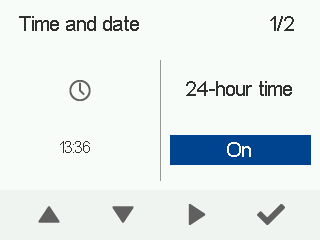
- The Select Down arrow. 24-hour time setting value is changed to Off.
-
Select OK.

Tip:
To turn the 24-hour clock back on, follow the steps described above, but in step 6 select the On option.
