Setting the time and date
-
Set the time:
The time is now set.
-
Set the 24- or 12-hour clock. The 24-hour clock is used by default. Turn the 24-hour clock on or off by using the On/Off button on the right edge of the 24-hour time field.
- When the value is On, the 24-hour clock is turned on.
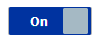
- When the value is Off, the 12-hour clock is turned on.
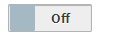
The 24- or 12-hour clock is now set. - When the value is On, the 24-hour clock is turned on.
-
Set the automatic daylight-saving time. By default, automatic daylight-saving time is turned on. Turn the automatic daylight-saving time on or off using the On/Off button on the right edge of the 24-hour time field.
- When the value is On, the automatic daylight-saving time is turned on.
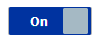
- When the value is Off, the automatic daylight-saving time is turned off.
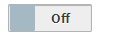
The automatic daylight-saving time setting is now on. - When the value is On, the automatic daylight-saving time is turned on.
-
Set the date:
The date is now set.
- Select Next.





