Setting and editing the weekly programme
To set a week clock programme or edit an existing programme:
- Select Operation menu.
-
Click on the desired day and time in the week clock area.
The At home mode is now used for the selected hour:
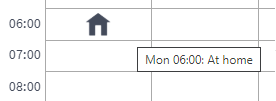
-
Click on the selected period to view the ventilation modes. The options are:
- At home
- Away
- Boost
-
Empty — If no mode has been selected for the period, the same mode will be used as in the previous period.
-
Set any other ventilation mode changes you wish to make for certain periods in the week clock as described above.
Note:
The mode set for a certain period will be used until the week clock switches to the next programmed mode.
Figure 1. Example A ventilation mode has been set in the week clock for two periods: the Away mode has been set for 8:00 on Monday and the At home mode has been set for 16:00 on Friday. In this case, the Away mode will be used from 8:00 on Monday through 16:00 on Friday and the At home mode from 16:00 on Friday through 8:00 on Monday.
- Ensure that the week clock is turned on (see Turning the week clock on and off).
