Viewing the Boost mode information
To view the basic settings of the Boost mode:
- Select Operation menu.
-
Click on the Ventilation modes mode in the Boost area to select it.

- Select Activate where required.
-
The basic settings of the selected mode will be displayed:
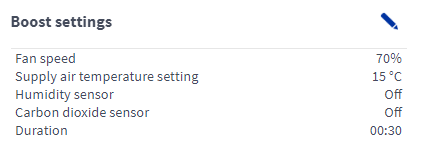
This area shows the following information:
- Fan speed — Indicates the fan speed. If the automatic fan speed boost is turned on, the set value is shown in brackets first followed by the actual fan speed.
- Supply air temperature setting — Indicates the temperature of the air blown to the apartment and its set value (in brackets), if the supply air is warmer than the set value.
- Humidity sensor — Indicates whether the humidity sensor is turned on or off.
- Carbon dioxide sensor — Indicates whether the carbon dioxide sensor is turned on or off.
-
Duration — Indicates the duration of enhanced ventilation when the Boost mode is activated. The value is in the form
hh:mm.
-
More information will be displayed in the Information area.
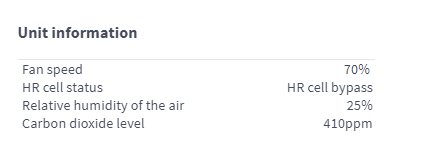
- Fan speed — Indicates the fan speed. If the automatic fan speed boost is turned on, the set value is shown in brackets first followed by the actual fan speed.
-
HR cell status — Indicates the status of the ventilation unit heat recovery cell. Possible statuses are:
- Heat recovery — The heat recovery cell heats the air flowing in from outdoors with extract air.
- Cool recovery — The heat recovery cell cools the air flowing in from outdoors with extract air when the temperature of the air that is extracted from the apartment is two degrees lower than the outdoor temperature.
- HR cell bypass — The inflowing air bypasses the heat recovery cell.
- Defrosting the HR cell — The inflowing air bypasses the heat recovery cell.
- Relative humidity of the air — Indicates the highest relative humidity of air measured by the sensors.
- Carbon dioxide level — Indicates the highest carbon dioxide level measured by the sensors.
