Setting the Filter replacement reminder interval
-
Select Operation menu.
Information relating to the replacing of filters has been described in the Filter replacement area:
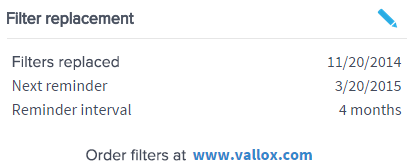
-
Select Edit in the right top corner of the area:

-
The Filter replacement display will open in the editing mode:
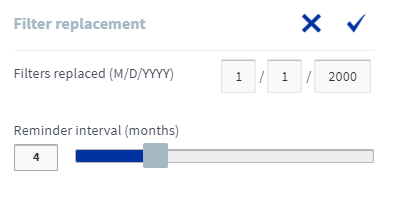
- Enter the desired reminder interval in months in the Reminder interval field. Alternatively, the value can be set using the blue slider. The interval value can be between 1 and 12 months. The factory setting is 4 months.
-
Select OK.
 .
.
