Automatic daylight-saving time
By default, automatic daylight-saving time is turned on. To use the manual daylight-saving time setting:
-
Select Unit information.
The time and date settings of the unit are shown in the Time and date area:
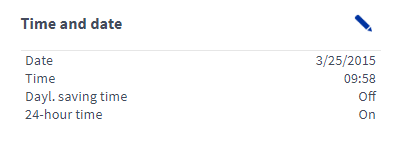
-
Select Edit in the right top corner of the area:

The time and date settings will open in the editing mode:
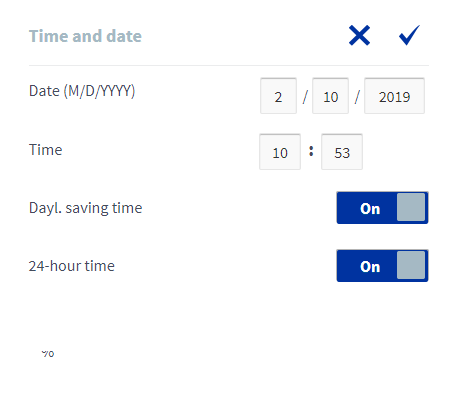
-
Turn the automatic daylight-saving time on or off by using the On/Off button on the right side of the Daylight saving time text.
- When the value is On, the automatic daylight-saving time is turned on.
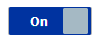
- When the value is Off, the manual daylight-saving time is turned on.
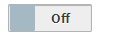
- When the value is On, the automatic daylight-saving time is turned on.
-
Select OK.
 .
.
