Turning on and turning off the unit
Important:
It is recommended that the ventilation be kept turned on at all times.
To turn the unit on or off:
-
Select Unit information.
The unit status is displayed in the Ventilation unit status area:
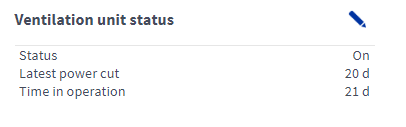
-
Select Edit in the right top corner of the area:

-
The unit status will open in the editing mode:
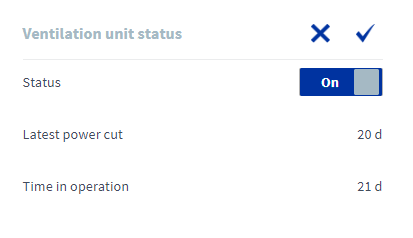
-
Turn the unit on or off by using the On/Off button on the right side of the Status text.
-
When the value is On, the unit will turn on.
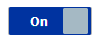
-
When the value is Off, the unit will turn off.
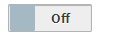
-
-
Select OK.
 .
.
