Save and restore settings
This section describes how to save and restore settings.
To save or restore settings:
- Select Expert settings.
-
The saving and restoring options are described in the Save and restore
settings area.
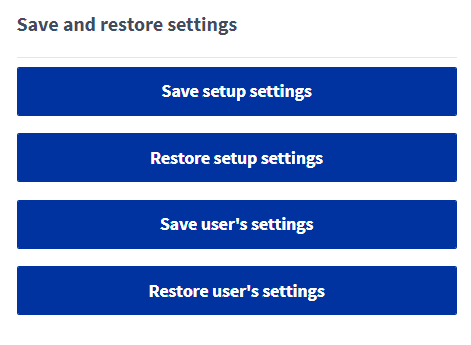
-
Select the desired option. The options are:
- Save setup settings — This option saves the settings made during setup. If the setup settings such as the ratio between the fans or the air flows are changed later, they will be saved in the setup menu.
- Restore setup settings — This restores the unit’s setup settings. Restoration of the setup settings overwrites all user settings.
- Save user's settings — This option saves any user settings you have made such as the fan speed and automatic daylight-saving time of the At home mode.
- Restore user's settings — This option restores any user settings that have been saved earlier, including the fan speed and automatic daylight-saving time of the At home mode.
- Restore factory settings — This option restores the unit to the factory settings. If the factory settings are restored, the setup settings of the ventilation unit must be reconfigured.
