Analog input
To edit the analog input of the ventilation unit:
- Select Expert settings.
-
Select Analog input in the Input settings area.
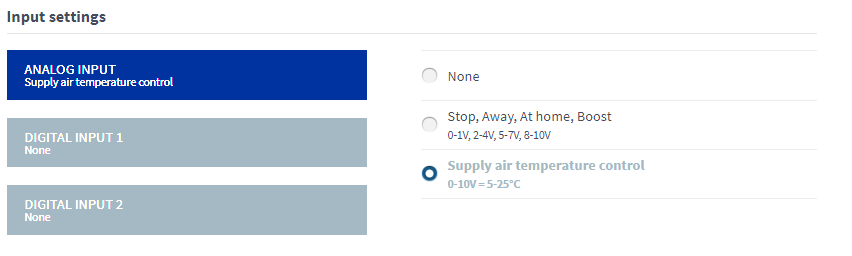
-
Select the function of the analog input from the list.
The options are:
- None — The input is not enabled.
-
Stop, Away, At home, Boost, 0-1V, 2-4V, 5-7V, 8-10V — Remote monitoring uses these voltage messages in controlling the ventilation by changing the ventilation mode as required.
- Stop, Away, At home, Boost, 0-1 V, 2-4 V, 5-7 V, 8-10 V — Remote monitoring uses these voltage messages in controlling the ventilation by changing the ventilation mode as required.
-
Supply air temperature control, 0-10V = +5°C - +25°C — Remote monitoring uses these voltage messages in controlling the ventilation by adjusting the supply air temperature.
