Setting the sleep time
The MyVallox Control control panel automatically switches to the sleep mode when the pre-set Sleep time has elapsed.
-
Select Settings:

-
Use the arrow buttons to select Display settings:
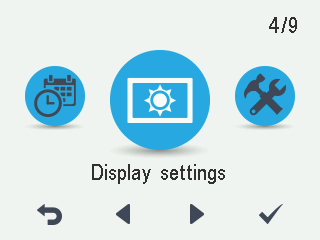
-
Select OK:

The Display settings display 1/2 opens:
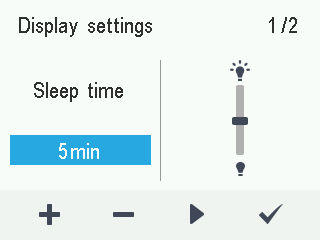
-
Use the Plus and Minus buttons to set the Sleep time.
-
Select OK:

The Sleep time is now set.
Tip
The MyVallox Control control panel automatically switches to the sleep mode when the pre-set Sleep time has elapsed. To reactivate the MyVallox Control control panel, press any button.