Parental controls
Parental controls lock the control panel so that no damage can be done to the ventilation unit by random pressing of the control panel buttons.
-
By default, the parental controls are turned off.
Use the Plus and Minus buttons to turn the parental controls on or off.
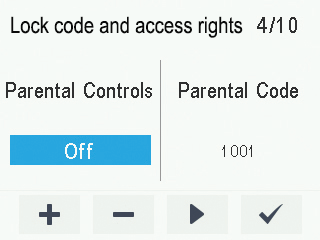
-
Select OK:

The parental controls are activated when the control panel switches to the sleep mode.
Note
The access code of the parental controls cannot be changed. The access code is always 1001.