Programmable input
The programmable input can be used for example to compensate for the pressure change due to the use of a central vacuum cleaner. When the house automation observes that the central vacuum cleaner has been turned on, it sends a message to the digital input that controls the ventilation unit in accordance with the values configured for the programmable input.
Note
The unit has two physical digital inputs. Only one of the inputs is programmable.
To program the input:
-
Select the value Programmable input, 0V / 24V for the desired digital input. See the section called “Input settings”.
The first information display of the programmable input opens:
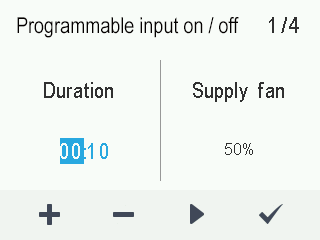
-
Use the Plus and Minus buttons to set the duration of the programmable input in hours and minutes.
-
Select Right arrow.
The display for setting the efficiency of the supply air fan of the programmable input opens:
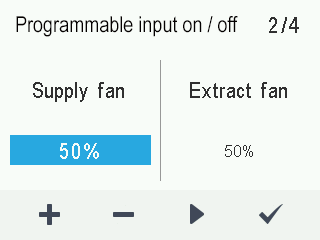
-
Use the Plus and Minus buttons to set the efficiency of the supply air fan as a percentage of the maximum output.
-
Select Right arrow.
The display for setting the efficiency of the extract air fan of the programmable input opens:
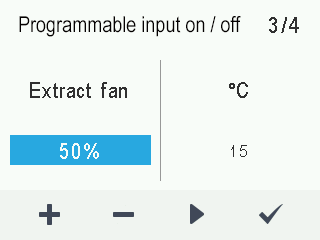
-
Use the Plus and Minus buttons to set the efficiency of the extract air fan as a percentage of the maximum output.
-
Select Right arrow.
The display for setting the temperature of the programmable input opens:
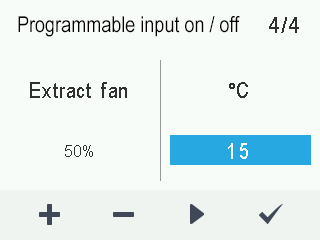
-
Use the Plus and Minus buttons to set the temperature of the programmable input.
All settings of the programmable input have now been configured.
Note
In addition to the above expert settings, the MyVallox MyVallox Home/Cloud interface can also be used to turn the timer on or off.
-
Select OK:
