Lock code
The lock code is used to restrict access to the functions of the ventilation unit on different user levels. If the lock code inquiry is turned on and the user level is set to limited or normal, some of the settings can only be modified by first entering the lock code. When the lock code inquiry is turned on, the control panel display shows a lock icon. The lock code is a four-digit code.
Note
If the lock code is set to 0000, the lock code inquiry is not used.
To set the lock code:
-
Select Settings:

-
Use the arrow buttons to select Expert settings:
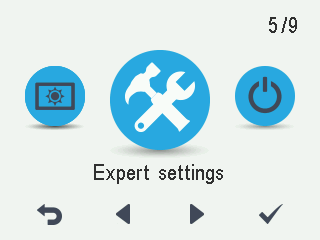
-
Select OK:

-
Use the arrow buttons to select Lock code and access rights:
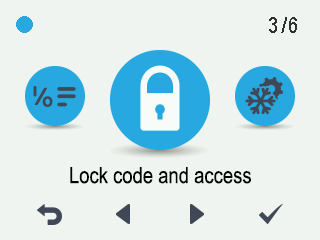
-
Select OK:

The Lock code and access rights display opens:
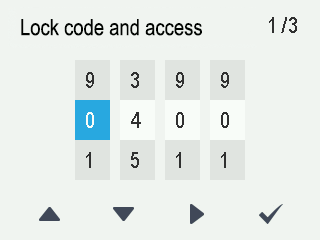
-
Use the Up arrow and Down arrow buttons to set the first digit of the lock code. Proceed to the next digit by selecting Right arrow.
-
Set the remaining digits of the lock code in the same way.
-
Select OK:

The lock code is now set.