Viewing the At home profile information
To view the At home profile settings:
-
Press the Change profile button
 until the At home profile icon appears on the display:
until the At home profile icon appears on the display:
-
Wait until the display of the At home profile appears:
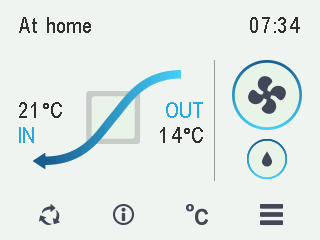
The profile display shows a summary of the profile data.
-
Select Profile information:

-
The first information display for the profile opens:
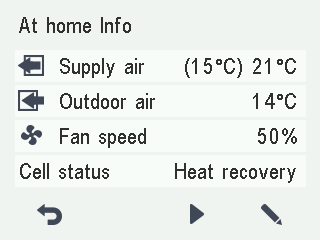
This display shows the following information:
-
Supply air — Indicates the temperature of the air blown into the building and its set value (in brackets), if the supply air is warmer than the set value.
-
Outdoor air — Indicates the outdoor temperature.
-
Fan speed — Indicates the fan speed. If the automatic fan speed boost is turned on, the set value is shown in brackets first followed by the actual fan speed.
-
Cell status — Indicates the status of the ventilation unit heat recovery cell. The status options are:
-
Heating — The heat recovery cell heats the air streaming in from outdoors with extraction air.
-
Cooling — The heat recovery cell cools the air streaming in from outdoors with extraction air when the temperature of the air that is extracted from the apartment is two degrees lower than the outdoor temperature.
-
Bypass — The inflowing air bypasses the heat recovery cell.
-
Defrosting — The heat recovery cell is being defrosted.
-
-
-
Select Right arrow.
The second information display for the profile opens:
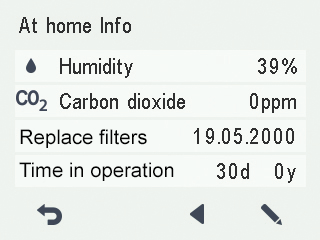
This display shows the following information:
-
Humidity — Indicates the highest relative humidity of air measured by the sensors.
-
Carbon dioxide — Indicates the carbon dioxide level measured by the sensors.
-
Replace filters — Indicates the next recommended filter replacement date.
-
Time in operation — Indicates how long the unit has been running.