Setting the date the filters were last replaced
Replacing the filters is described in the Vallox ventilation unit maintenance instructions (see Maintenance).
After replacing the filters, enter the replacement date:
-
Select Settings:

-
Select Filters:
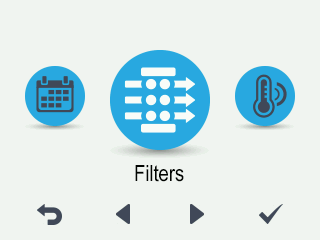
-
Select OK:

The summary display of changing the filters opens:
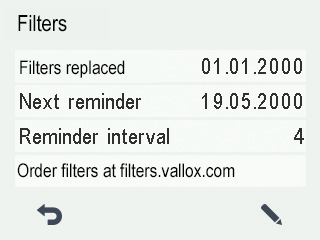
-
Select Edit:

The Filter replacement display 1/2 opens:
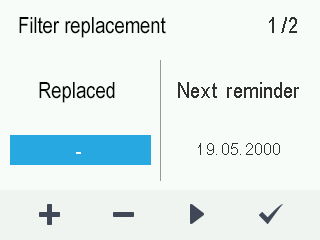
-
Select Plus:

The Filters replaced field value changes to Today.
-
Select OK:

The filter replacement date is now set.
Note
Based on the set reminder interval, the unit will automatically set the service to provide a reminder to replace the filters at the due time. See the section called “Setting the Filter replacement reminder interval” and the section called “Filter maintenance reminder”.