Correcting the defrosting humidity level
The relative humidity of indoor air affects the frosting of the heat recovery cell significantly. The unit is designed to operate optimally in normal humidity conditions of residential buildings. If the unit has been installed in exceptional humidity conditions, such as pool premises, the humidity level used by the defrosting function may need to be manually adjusted. Set the humidity percentage above zero in humid conditions and below zero in dry conditions.
To set the relative humidity of indoor air:
-
Select Settings:

-
Use the arrow buttons to select Expert settings:
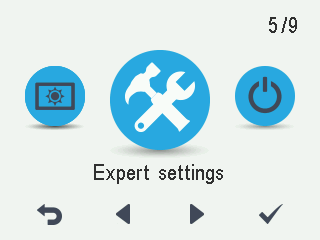
-
Select OK:

-
Use the arrow buttons to select Defrost settings:
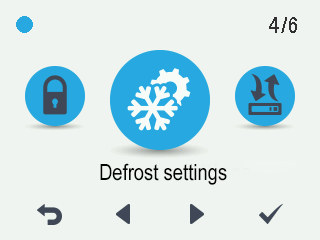
-
Select OK:

-
Select Right arrow.
The Defrost settings display opens:
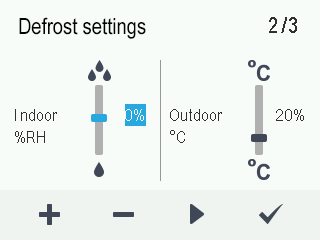
-
Use the Plus and Minus buttons to adjust the humidity level. The factory setting 0% means the normal humidity level of indoor air. The humidity level can be set between -50 % – +50 % RH.
-
Select OK:

The corrected defrosting humidity level is now set.