Diagnostics
Diagnostics is a list of the features of the ventilation unit and various related events.
-
Select Settings:

-
Use the arrow buttons to select Service menu:
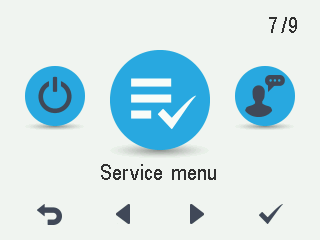
-
Select OK:

-
Use the arrow buttons to select :
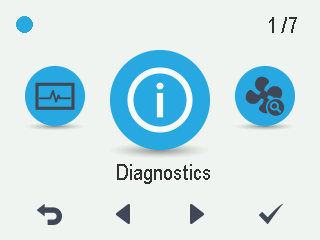
-
Select OK:

The display 1/3 opens:
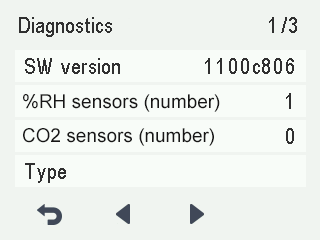
-
The data is divided into three displays. Use the arrow buttons to alternate between the displays. The information includes:
-
Software version — Software version of the ventilation unit
-
Humidity sensors (number) — The number of humidity sensors connected to the unit
-
CO2 sensors (number) — The number of carbon dioxide sensors connected to the unit
-
Type — Type code of the ventilation unit
-
Model — Model of the ventilation unit
-
Serial number — Serial number of the ventilation unit
-
Time in operation — Operating time of the ventilation unit in days and in years
-
Latest power cut — Time elapsed since the latest power cut
-
Handedness — Handedness of the ventilation unit The ventilation unit can be either right- or left-handed.
-
IP address — IP address of the ventilation unit. IP address is a series of numbers that identifies the ventilation unit when it is connected to the Internet.
-
-
Select Back:
